Taxon for macOS
Ecological counts: easy in, easy out
free
Taxon is the easiest and fastest way to collect your ecological data, perform basic analyses, and export it for heavy-duty data analysis. No more cumbersome and error-prone spreadsheets; enter your species tallies just as you do in the field: as lists. Once you’ve entered a species, Taxon will suggest it the next time, saving you time during data entry. Add notes to your censuses, as well as their geographic coordinates and time of collection. Taxon automatically calculates a battery of common diversity metrics, including rarefaction, Chao-1, Chao-2 and John Alroy’s Shareholder Quorum Subsampling. You can also calculate these metrics across your entire project.
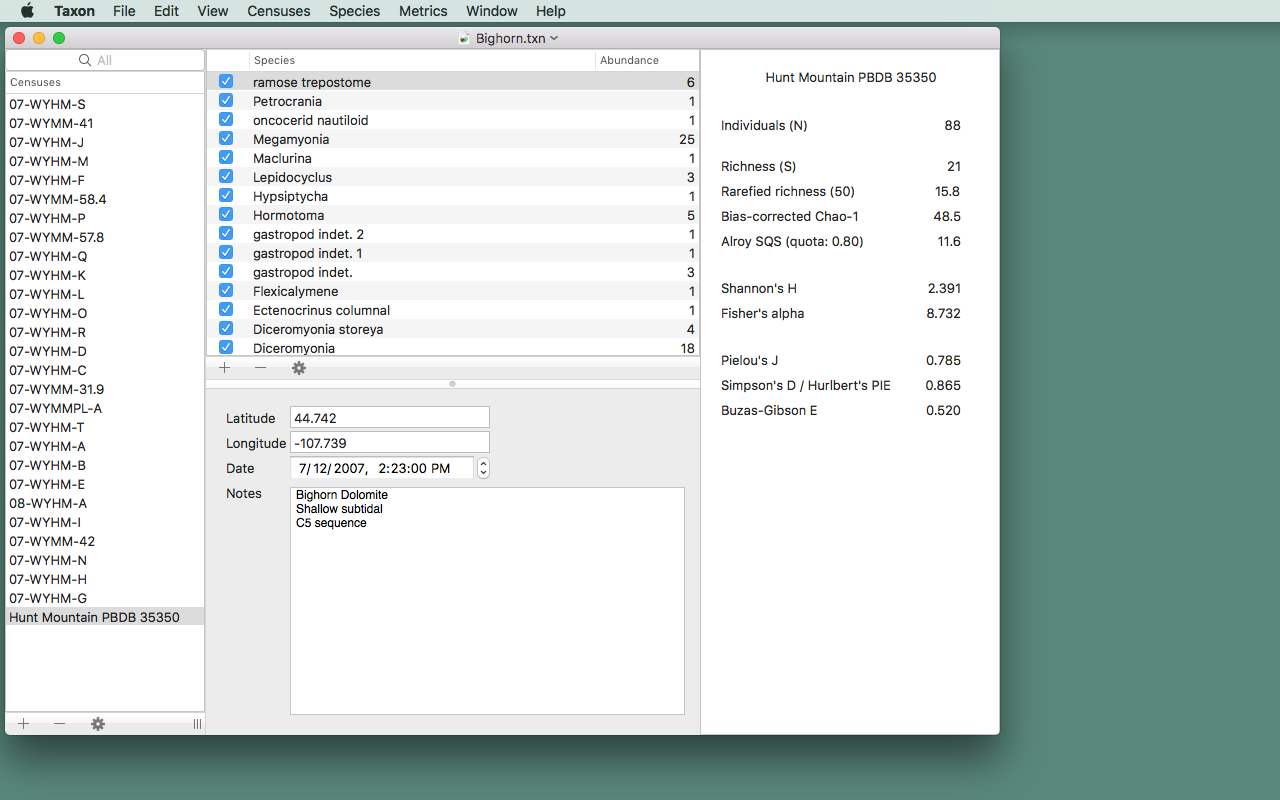
Getting your data into Taxon is easy. Taxon easily imports your Taxon files from iOS, and you can also import abundance lists, single censuses, and even an entire matrix of censuses. Want to merge two data sets? It’s easy, just import both of them and Taxon seamlessly combines them.
Taxon quickly performs both individual-based and sample-based rarefaction curves, both with confidence intervals. It’s a snap to save your publication-ready rarefaction curves as .pdf files (editable in Adobe Illustrator and other apps). You can save the numerical data for the rarefaction curve, too.
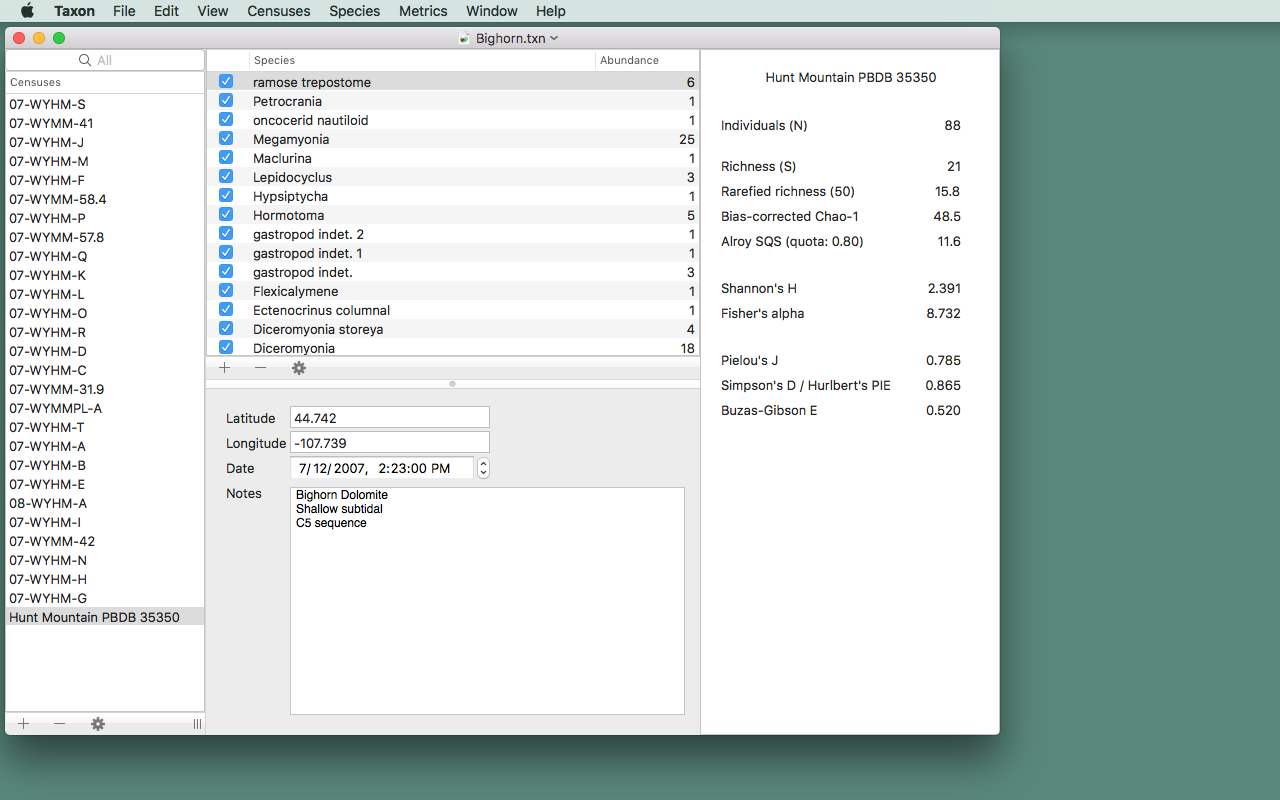
Getting your data out of Taxon is just as easy — you’re one menu-click away from exporting your data in a standard-format comma-delimited (.csv) file, which can be read into R in one simple command. Spreadsheets can read this file easily, too. This makes Taxon that fastest and most reliable way to enter your data, perform simple calculations, and export it for more intense data analysis.

